In today’s digital age, having a mobile-friendly website is not just an option; it’s a necessity. With the ever-increasing use of smartphones and tablets, ensuring that your website is optimized for mobile devices is crucial for enhancing user experience and improving your SEO rankings. This comprehensive guide will walk you through the steps to optimize your website for mobile SEO.
Why Mobile SEO Matters
Growing Mobile Usage
Mobile internet usage has surpassed desktop usage, making it imperative for websites to cater to mobile users. According to recent statistics, over 50% of global web traffic comes from mobile devices. This shift underscores the importance of mobile SEO in reaching a broader audience.
Google’s Mobile-First Indexing
Google has implemented mobile-first indexing, meaning it primarily uses the mobile version of a website for indexing and ranking. If your website is not optimized for mobile, it could negatively impact your search engine rankings and organic traffic.
Enhanced User Experience
A mobile-friendly website ensures a seamless and enjoyable user experience. Visitors are more likely to stay on your site longer, reducing bounce rates and increasing engagement metrics, which can positively influence your SEO rankings.
Steps to Optimize Your Website for Mobile SEO
1. Implement Responsive Design
Responsive web design ensures that your website adapts to different screen sizes and devices. This approach provides a consistent user experience across desktops, tablets, and smartphones.
- Use Flexible Grids and Layouts: Implement CSS media queries to create flexible grids and layouts that adjust to various screen sizes.
- Fluid Images: Use CSS to ensure images scale appropriately within their containing elements.
- Responsive Typography: Adjust font sizes and line heights for readability on smaller screens.
2. Improve Page Load Speed
Page load speed is a critical factor for both user experience and SEO rankings. Mobile users expect fast-loading pages, and Google considers page speed as a ranking factor.
- Optimize Images: Compress and resize images to reduce their file size without compromising quality. Tools like TinyPNG and ImageOptim can help.
- Minimize HTTP Requests: Reduce the number of elements on your page to decrease HTTP requests. Combine CSS and JavaScript files where possible.
- Enable Browser Caching: Leverage browser caching to store static files, reducing the need to reload them on subsequent visits.
- Use Accelerated Mobile Pages (AMP): AMP is a framework that creates fast-loading mobile pages. Implementing AMP can significantly improve page speed and user experience.
3. Enhance Mobile Navigation
Mobile navigation should be intuitive and user-friendly, allowing visitors to easily find what they need.
- Simplify Menu Options: Use a simple, collapsible menu (hamburger menu) to declutter the interface and provide easy access to navigation options.
- Clickable Elements: Ensure buttons and links are large enough to be easily tapped with a finger. Follow the recommended touch target size of at least 48 pixels.
- Sticky Navigation: Consider using sticky headers or footers to keep essential navigation elements accessible as users scroll.
4. Optimize Content for Mobile
Content formatting plays a significant role in mobile SEO. Ensure your content is easily readable on smaller screens.
- Short Paragraphs: Break content into short, digestible paragraphs to avoid overwhelming readers.
- Bullet Points and Lists: Use bullet points and lists to highlight key information and make content scannable.
- Headings and Subheadings: Use headings (H1, H2, H3) to structure your content and improve readability.
- Readable Fonts: Choose legible fonts and appropriate font sizes (at least 16px) for mobile users.
5. Implement Mobile-Friendly Pop-Ups
While pop-ups can be effective for capturing leads and promoting offers, they can be intrusive on mobile devices.
- Use Lightboxes: Implement lightbox pop-ups that appear over the content without obstructing the entire screen.
- Exit-Intent Pop-Ups: Trigger pop-ups when users are about to leave the site to minimize disruption.
- Time-Delayed Pop-Ups: Display pop-ups after users have spent a certain amount of time on the page, giving them a chance to engage with the content first.
6. Test Mobile Usability
Regularly testing your website’s mobile usability is essential to identify and fix any issues that may arise.
- Google’s Mobile-Friendly Test: Use Google’s Mobile-Friendly Test tool to assess your site’s mobile compatibility and get recommendations for improvements.
- Browser Developer Tools: Utilize the mobile view in browser developer tools (e.g., Chrome DevTools) to test how your website looks and functions on various devices.
- User Testing: Conduct user testing with real mobile users to gather feedback on usability and identify any pain points.
7. Optimize for Local Search
Mobile users often search for local information, making local SEO crucial for mobile optimization.
- Google My Business: Create and optimize your Google My Business listing to improve local search visibility.
- Local Keywords: Incorporate local keywords in your content, meta tags, and headings to target local search queries.
- NAP Consistency: Ensure your business name, address, and phone number (NAP) are consistent across all online listings and directories.
8. Focus on Voice Search Optimization
Voice search is becoming increasingly popular, especially on mobile devices. Optimize your content to cater to voice search queries.
- Conversational Keywords: Use natural, conversational language and long-tail keywords that reflect how people speak.
- FAQ Pages: Create FAQ pages to address common questions and provide concise, informative answers.
- Structured Data Markup: Implement schema markup to help search engines understand and display your content more effectively.
9. Use Mobile Analytics
Monitoring and analyzing mobile traffic is essential to understand user behavior and make data-driven decisions.
- Google Analytics: Set up Google Analytics to track mobile traffic, user interactions, and conversion rates.
- Mobile-Specific Metrics: Pay attention to metrics such as bounce rate, average session duration, and pages per session for mobile users.
- A/B Testing: Conduct A/B testing to compare different elements and layouts on mobile devices to determine what works best for your audience.
10. Stay Updated with Mobile SEO Trends
Mobile SEO is an ever-evolving field. Stay informed about the latest trends and updates to ensure your website remains competitive.
- Follow Industry Blogs: Subscribe to reputable SEO blogs and websites to stay updated with the latest mobile SEO news and best practices.
- Join SEO Communities: Participate in SEO forums and communities to share insights and learn from other professionals.
- Attend Webinars and Conferences: Attend webinars, workshops, and conferences focused on mobile SEO to gain new knowledge and network with industry experts.
Conclusion
Optimizing your website for mobile SEO is essential in today’s digital landscape. By implementing responsive design, improving page load speed, enhancing mobile navigation, and focusing on content optimization, you can provide a seamless mobile experience for your users. Regular testing, local search optimization, voice search optimization, and mobile analytics will further enhance your mobile SEO efforts. Stay informed about the latest trends and continuously adapt your strategies to ensure your website remains competitive in the mobile-first era. By following these steps, you’ll be well on your way to achieving higher mobile SEO rankings and reaching a broader audience.